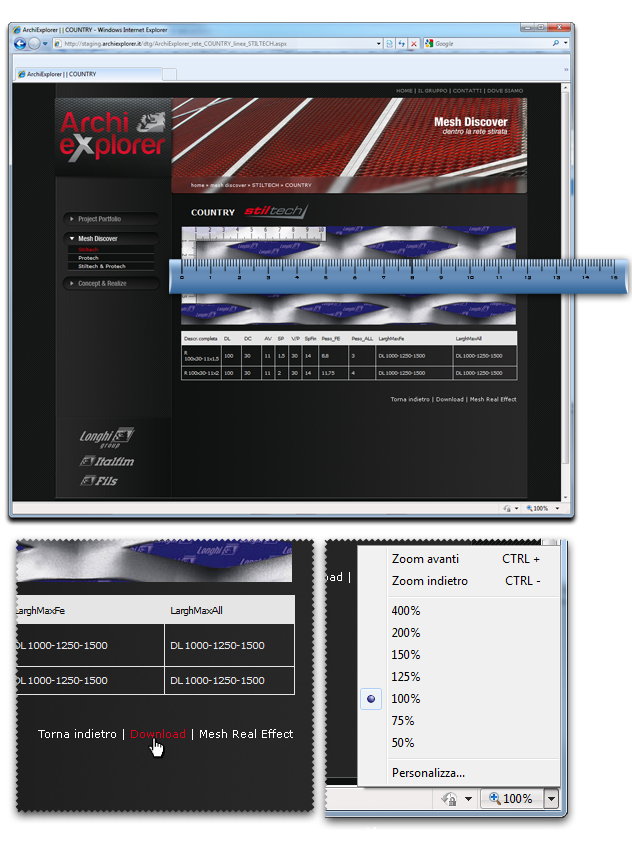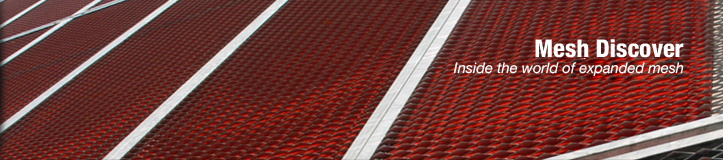The dimensions (in inches) of your monitor, the resolution chosen for viewing the page and the zoom factor may show the mesh to scale, and not the actual size.
Here are some tips on how to the get a life-size view of the mesh (1:1 scale):
On the screen:
Take a ruler and open the detail view from the technical sheet in the MESH DISCOVER (STILTECH/PROTECH) section. Adjust the zoom factor so that the size of the ruler shown on the screen is the same as that of your ruler.
On a printout:
Click on DOWNLOAD in the detail view opened from the technical sheet: print the PDF file in A4 or A3 format for a life-size printout (scale 1:1).